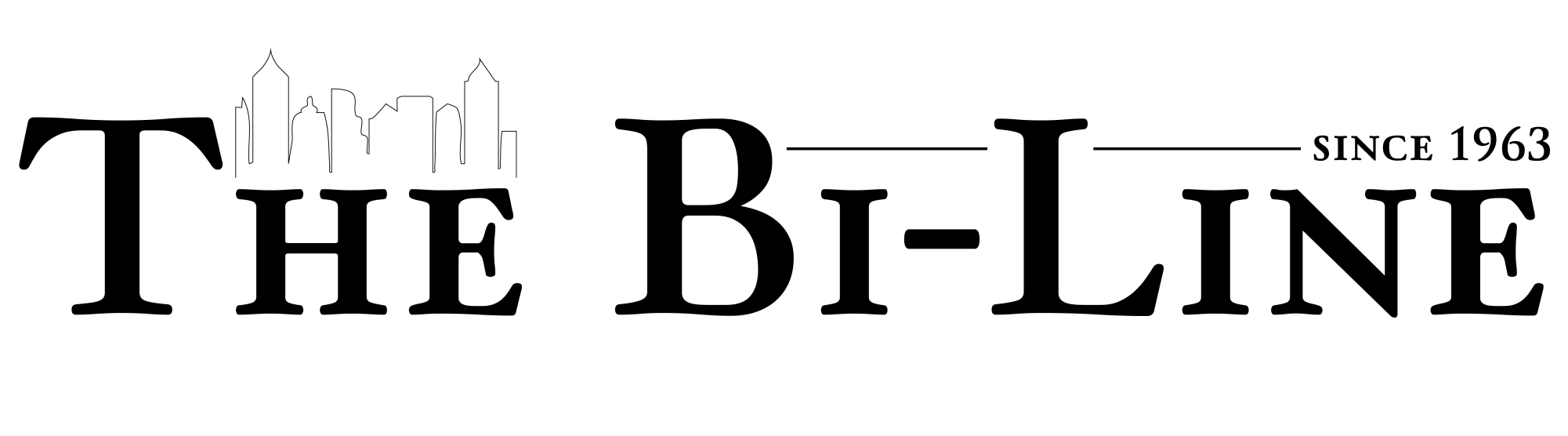Going virtual: Advice from a seasoned HouseCat
I’ve been virtual basically since March last year. The only break from being virtual was when I came in for the first two weeks of school this year, giving me a chance to get to know my teachers in person. It would’ve been pretty weird for both my teachers and me to only have ever met through our blurry laptop’s cameras, especially during junior year, when bonding with your teachers is of utmost importance for academic support and college recommendations.
As an increasing number of people around the country contract COVID-19, it’s inevitable that some of these new cases will occur in the Westminster community. Every couple of weeks or so, one of my classmates becomes a temporary “HouseCat” when they need to quarantine. Even some of my friends have been virtual. Of course, their time going to school virtually ends, and they eventually return to campus.
However, my time as a virtual student may not end. Without fail, I always get asked, “How do you do it? How do you do Zoom school?” Of course, there’s the matter of personality such as discipline and attentiveness, but being virtual for almost a year has taught me ways to improve my online experience. Many Westminster students do not have this experience, so I feel like it is important to share some advice to make the transition from in-person to online easier in the case that students may need to attend school virtually.
1) Put your phone down.
I seriously cannot stress how important it is to try and institute as many of the rules that you have in the classroom into your home learning space. We don’t have phones in class for a reason; they’re a distraction. At home, you do not have the same privileges that in-person students have. You can’t just walk into office hours to ask some questions about what you missed when you were distracted in class. This is not to say that there aren’t ways to catch up, but it is important to try to eliminate the need to catch up at all. It is so easy to pick up your phone and start scrolling through social media when you begin to feel your eyes glaze over in class. Resist that temptation.
2) Make time to catch up with friends
Being in-person has a lot of benefits, but one of the most important aspects of it is that it fills your social needs. Seeing my friends is pretty much hands down the best part of my day, and it’s a constant we take for granted . Being virtual obviously eliminates that time with your friends, so it’s up to you to try and make time. I like to text them during breaks and after school and send them TikToks that made me laugh. My favorite way to virtually hang out with friends is by watching a movie together. You can use Teleparty, a Chrome extension that allows you to start watching at the same time and discuss the movie in the chat bar. Amazon and other streaming providers are now beginning to offer joint streaming options, but you really don’t even need to use one of these platforms. You can just facetime from your phone and watch on your laptop if you want to.
3) Have a good lunch
One of the benefits of being at home is that you get to eat whatever you want, whenever you want. Having a good lunch is a great pick-me-up to get you through the rest of the day, and if you have a long free, it’s a fun way to do something productive. Try and rotate what you have for lunch, as eating the same thing every day will only add to the monotony many people feel bogged down in.
4) Email your teachers ahead of time
It’s easy for people to forget things that aren’t part of the normal routine. Your teacher might not have any virtual students in your class period or in general. I know that in the beginning of being virtual, some of my teachers accidentally forgot to open the Zoom classroom for me, and I would miss part of class as a result. Even some of my friends who went temporarily virtual experienced this. It’s understandable of course, especially considering that teachers still have the rest of your class in-person. Of course, teachers prolifically apologize after letting you in late, but again, it’s the principle about trying to avoid the problem before it happens. It’ll save frustration on your part and some embarrassment on theirs.
5) Get a planner
I understand that not everyone needs a planner or can even remember to use one daily. However, when you’re online, you miss out on some of the reminders you would get in person such as due dates on the board or a friend asking you about how much work you’ve already done. Using a planner will alleviate some of the stress of being online by keeping you on top of homework and due dates. Being virtual has made me a Google calendar fanatic. You can use it to create your own entries with timed notifications and to send invites with Zoom links for scheduled meetings. My personal favorite thing about using Google calendar is that if you add the “Upper School Schedule” to your own calendar, you can see what periods you have that day and what time everything begins and ends. This is especially helpful for days with atypical schedules that you might not have known about or would have forgotten about.
6) Give yourself a break
This is probably the most important piece of advice I can offer. Even though it seems simple, it can be hard to actually apply. Being online is hard for anyone, especially if it’s an upheaval from your normal routine of going to school in-person. Take time for yourself after school, take a nap during PLARTS, and take a deep breath.